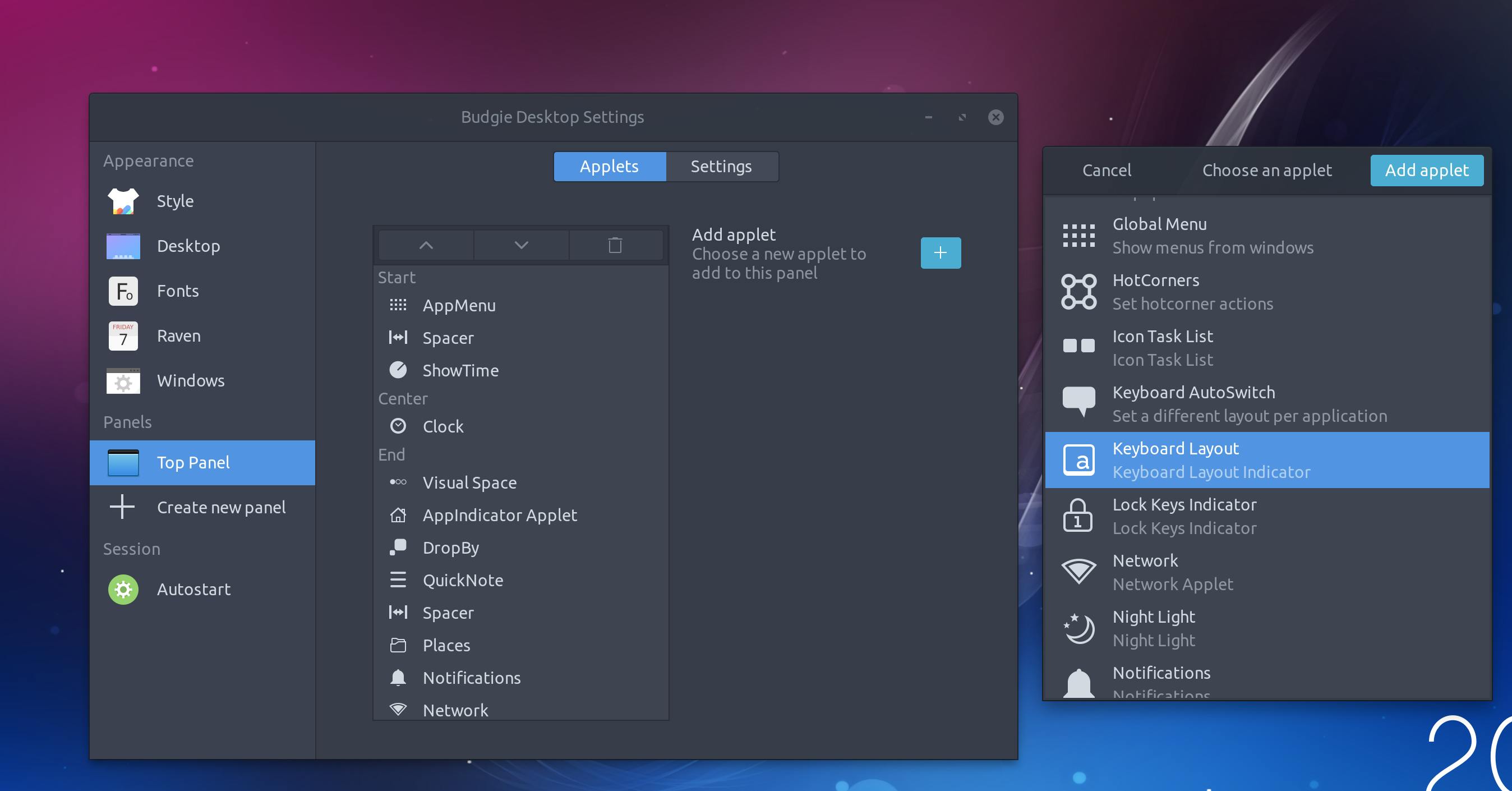Right click desktop and select Desktop Settings
As shown in the screenshot below, go to Panels -> Top Panel -> Applets then click the + next to Add applet .
Then choose the Keyboard Layout applet and click Add applet
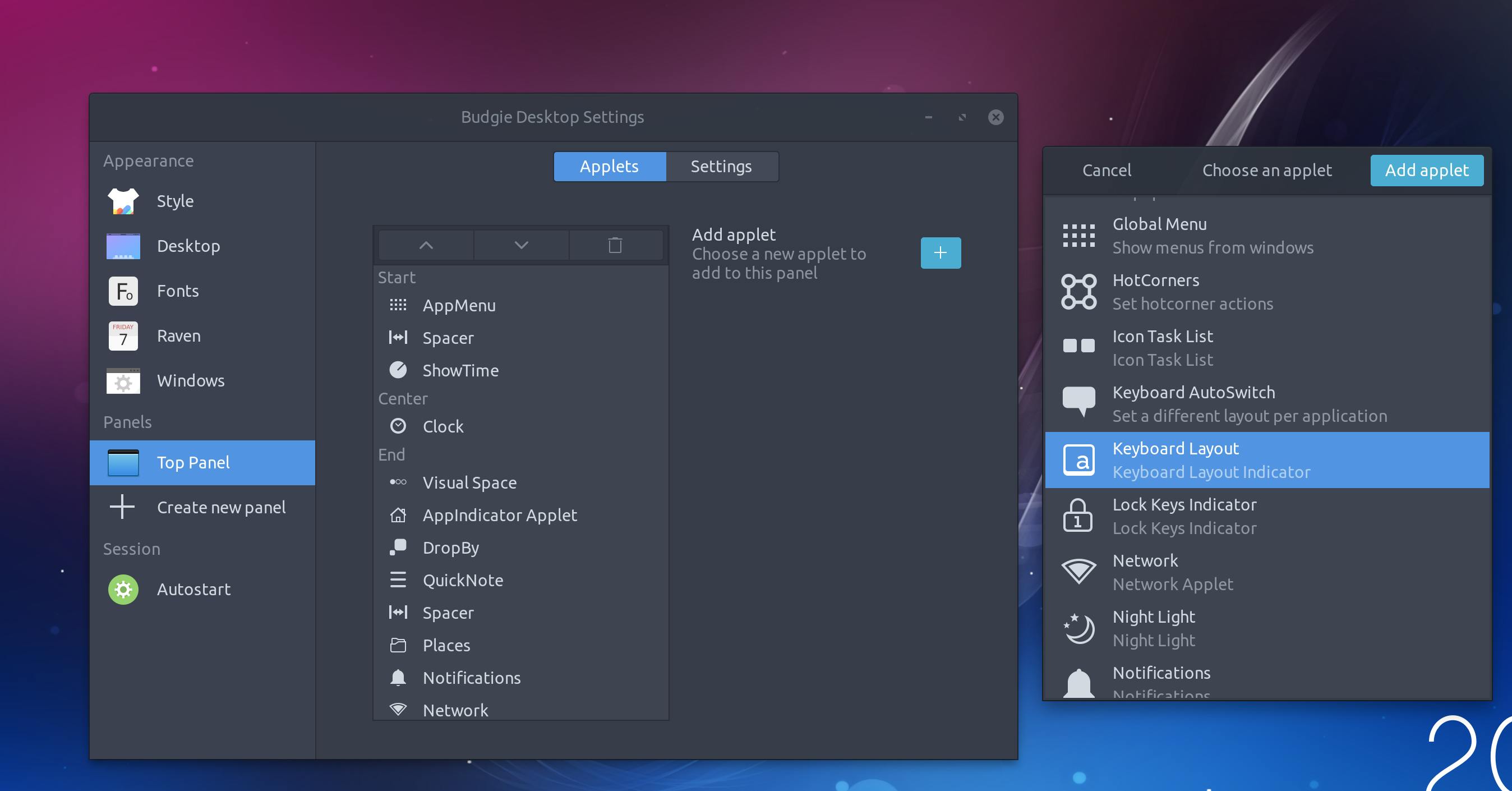
Right click desktop and select Desktop Settings
As shown in the screenshot below, go to Panels -> Top Panel -> Applets then click the + next to Add applet .
Then choose the Keyboard Layout applet and click Add applet