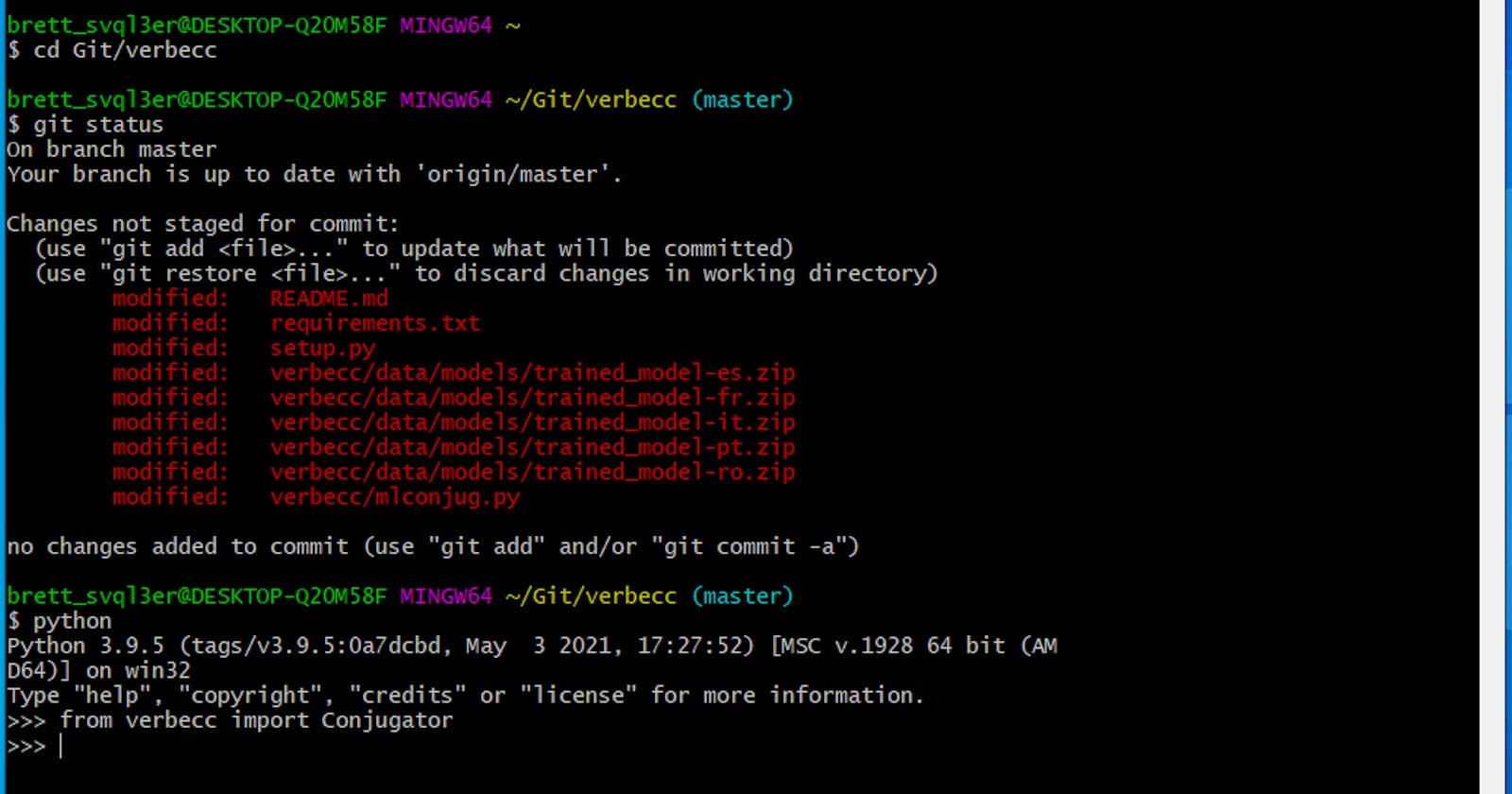Git Bash is a MINGW64 Bash shell optionally included with Git For Windows. It's a handy way to have a Bash shell in a Windows environment. Of course these days you could use the Windows 10 WSL (Windows Subsystem for Linux) to run a full-fledged Linux distro but I find Git Bash gets the job done and I've used it for many years. However there are a few gotchas. Read on to learn how to overcome them.
Gotchas
If it hangs up when you run commands like python or pytest, try putting winpty in front of them or even better, set up some aliases in your bash profile:
echo "alias python='winpty python.exe'" >> ~/.bashrc
echo "alias pytest='winpty pytest.exe'" >> ~/.bashrc
echo "alias docker='winpty docker.exe'" >> ~/.bashrc
You will need to exit and reopen Git Bash shell for the alias to take effect.
Docker with Git Bash
Another issue I've encountered is that when you're doing a docker run in interactive mode it fails to find /bin/sh but this can be easily solved by using //bin//sh instead. Observe:
/bin/sh doesn't work:
brett_svql3er@DESKTOP-Q20M58F MINGW64 ~/Git/uvicorn-gunicorn-sklearn-docker (master)
$ docker run -it bretttolbert/uvicorn-gunicorn-sklearn:python3.8-alpine3.10 /bin/sh
docker: Error response from daemon: OCI runtime create failed: container_linux.go:367: starting container process caused: exec: "C:/Program Files/Gi
t/usr/bin/sh.exe": stat C:/Program Files/Git/usr/bin/sh.exe: no such file or directory: unknown.
//bin//sh Works:
brett_svql3er@DESKTOP-Q20M58F MINGW64 ~/Git/uvicorn-gunicorn-sklearn-docker (master)
$ docker run -it bretttolbert/uvicorn-gunicorn-sklearn:python3.8-alpine3.10 //bin//sh
/app #
Java with git-bash
The PATH environment variable determines which Java JRE will be used.
echo $PATH
java -verbose
export PATH=/d/jre-1.8.0/bin:$PATH
java -verbose
Tip: If you ever run into issues like "/bin/sh program not found", try //bin//sh or just sh.